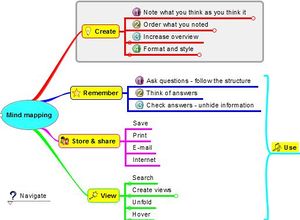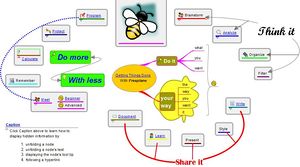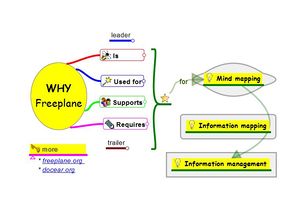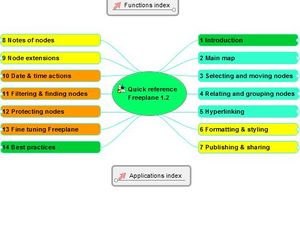Home
Boost your brain with Freeplane
Download Freeplane now!
(this downloads the stable version 1.1.3)
Download development version (beta or preview 1.2.x)
Try it and give your opinion.
Freeplane is free under the GNU General Public License (GPL) version 2 or later.
See Support for installation instructions, language support and special buttons and keys for Macintosh.
The following describes the pre release version of Freeplane 1.2.x.
Freeplane
What it is
Freeplane is free and open source software to support thinking, sharing information and getting things done at work, in school and at home. The core of the software consists of functions for mind mapping, also called concept mapping or information mapping, and tools for using mapped information. Freeplane runs on any operating system on which a current version of Java is installed and from USB.
Application areas
Freeplane supports much more than classic, static mind mapping. This is illustrated by the mind map Application areas on the right which summarizes the kind of tasks supported by Freeplane. Click on the hyperlink below the image to navigate the map. Read the node called Caption to learn how to navigate the map and unhide hidden information. And click the node Demonstration creating a map to see how easy it is to make a map.
In the center of the map Application areas you see an elliptical form which contains the central topic (root node) of the map. Extending from it are branches with subtopics (child nodes). At the border you see free topics which are independent of the root-tree. All topics can be formatted or styled and can contain text, hyperlinks, pictures and more; and can be connected with labelled lines or arrows. Also a topic (node) can represent hidden information which shows when the user wants it or can be automatically executed (formula). Or content can be password protected or connected to a particular time or filter.
Functions
Freeplane supports the above application areas with the following functions:
- Note taking with freely positionable, unconnected nodes (post-it’s);
- Ordering ideas (nodes) into a hierarchy connected by lines (edges);
- Classifying nodes with metadata (attributes) and style types (system styles, user defined styles, level styles);
- Grouping nodes with visual containers (clouds) and accolade (summary node);
- Connecting nodes with dynamic links, free lines (connectors) and labels;
- Automatically styling nodes (with a bubble, color, edge type, etc.) according to hierarchical level and content (conditional styles, automatic edge color, level styles);
- Structuring nodes in terms of content (text, scientific formula, calculation, icon, image and hyperlink) and presentation area (core, details, notes, attributes, images and tooltip);
- Changing views by hiding content (folding branches, filtering, roll-up of details and hiding extensions in tooltip), finding, scrolling and navigating;
- Tasking with calendar and reminders;
- Password protecting of whole map and of individual nodes with DES encryption;
- Ease of use with inline- and dialog editors, object oriented main menu, context menu’s, multi-language support, spell checker, properties panel, drag& drop functionality, hot keys, options for batch execution, publishing, sharing and selectable preferences;
- Easy extension of functionality with add-ons and home made scripts;
- Integration with Docear academic literature suite;
- Extensive support through Wiki and Forum; and tutorial and documentation in the form of a mind map.
The map called Freeplane functions illustrates the main functions of Freeplane. Besides it provides an index with hyperlinks to the tutorial an documentation where you can read more. The links are hidden at first, but become visible and can be clicked if you hover with the cursor over a function (node). This is another example of the power of Freeplane. (To experience these functions, open Help > Getting Started in the Freeplane program and select Index).
Why you want it
Freeplane aims for maximum ease and speed of use. Occupying the middle ground between an editor and a diagramming tool, Freeplane allows the user to add content as quickly and naturally as they would in a text editor, yet producing structured content that can be manipulated as easily as a diagram. The workflow is unimpeded by the need to think about and manually place each piece of information; the user can intuitively input content as paragraphs and headings, and easily reorganise at a later stage. The width and other aspect of each topic (node) can be set independently and a node can be defined to behave indepently from the nodes in the tree structure, to be free positionable. The use of adaptable styles makes formatting an easy job and conditional styles make it automatic. A growing set of node extensions provide for details, metadata, scalable images, in-line hyperlinks and more which can be independently controlled to be visible or not. Freeplane maps can be easily integrated with Internet pages as in this wiki. And Freeplane is integrated with the Docear academic literature suite. Although Freeplane functionality is intended for non-programmers, the Freeplane project offers potential programmers a versatile scripting language. Programmers may easily develop powerful extensions and students are stimulated to learn programming in a natural and stimulating environment. Freeplane also has a powerful mechanism to install packages of scripts, icons, images, language dictionaries for spell checking and other preferences including a different menu structure; and which can be used by non-programmers.
Documentation
The versatility of Freeplane is demonstrated by the fact that the main user documentation is contained in mind maps. The mind map on the right shows the basic Tutorial for using Freeplane. The actual version of this map is contained in the Freeplane program in menu Help > Tutorial. This wiki contains a page Freeplane Tutorial Extensions with use cases which can be navigated or can be downloaded and extended. For some of the examples there are animations illustrating the making of the map. See Translated wiki pages if the page Freeplane Tutorial Extensions has been translated into your language. The advanced user is helped with detailed documentation in Freeplane'sHelp > Documentation and by many specific wiki pages explaining things like Scripting, Formulas and Add-ons. The mind map galleries provide a place for sharing mind maps in several languages. Online help is available at the open Forum, see below. It is possible to create a high quality animation or video of using Freeplane, see how to.
Community and developments
Freeplane has its origin in problems with the popular open source mind mapping program Freemind. The Freemind software has been refactored to make it more modular and easy to contribute by new developers, and to increase the release cycle. Freeplane has been given its own logo. New developments are communicated as preview information. There are three forums. The first two are devided in developers and a users part:
Freeplane is a non-commercial project. It has an active community helping each other to get the most out of the program and developing Freeplane further. Join the freeplane team as a developer, designer, screencast producer, text writer, translator, or forum moderator, see the Freeplane vision.
You can navigate this wiki in different ways. The navigation menu on the left directs you to main support area's. Pages on detailed topics can be found in the mind map Index wiki on the right. Besides many pages of this wiki are tagged at the end of the page with Categories. You can click on the Category at the end of the page to display an index of all pages of the same Category.
You are invited to use and contribute to this wiki, to share information and tips about Freeplane and its features. Read more...
Thanks
Freeplane team uses: